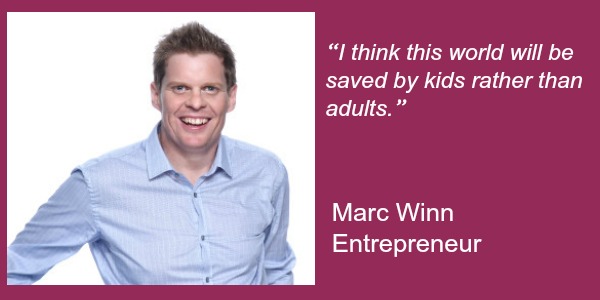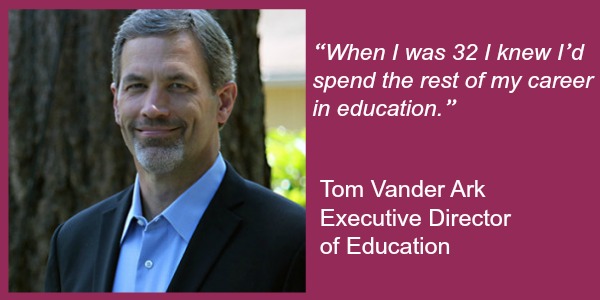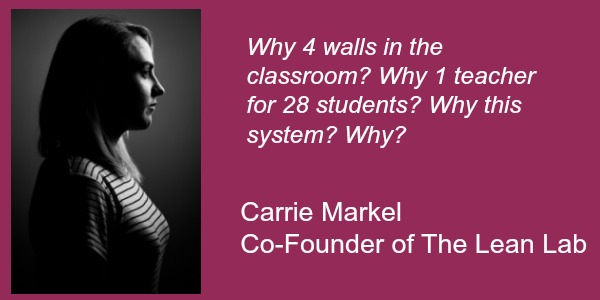Blended Learning In Action with Catlin Tucker
Catlin Tucker is an accomplished educator, author, speaker and blended learning advocate. She has been a teacher for 15 years and pioneered efforts for blended learning in schools that are not always set up for this approach to learning. She freely shares her methods through lessons learned via her site, blog and books to encourage and inspire fellow educators for the betterment of youth. She is continuously developing and modifying her methods, technology choices and approach to teaching.
This year she is piloting a new program called New School; based on work done at a school in San Diego. It is a Co-teaching and cross-curricular approach involving English, Science and Technology. She along with another teacher share 60 students across 3 block periods in adjoining classrooms.
She has thrown out homework and instead opted for setting daily and weekly goals. This leaves autonomy in the students hands as to how they manage their time and interests in the classroom. If they complete their work and manage their time the may not have work at home. If they feel compelled to dive further into a particular concept of interest to them they may need to complete their electronic journal after school.
Grades are set on 0-4 Journey to mastery. Teachers have some leeway with how they choose to help students achieve their goals while concurrently meeting the common core standards. She can now focus more directly on a smaller pool of skills and creatively decide how to teach and assess students.
Daily, her students have digital notebooks to track progress and also document their own progress towards the skills set forth to be achieved within a certain block of instruction or assignment. Teachers and students, alike, can constantly track progress.
The goal of this co-teaching model is to be able to use blended learning while personalizing students on their own path. Due to size, she is able to employ technology to assist and strategically work towards individualized paths but still realizes there are limitations too.
For teachers deciding to implement blended learning, Catlin shares her top two suggestions to educators when considering tackling the often daunting thought of blended learning is
- Get out of your comfort zone and
- Understand you will never be able to keep up with the latest tech tools so choose one and build from there.
Teachers are human and make mistakes. It won’t be perfect but learn as you go and your audience, (students) will understand. She shares her number one goal as an educator is to create lifelong learners. She accepts that if this is her goal for her students then she should willingly accept failures, lessons learned, and be adaptable to the ever changing learning environment, too.
She readily accepts and invites her students into the process by having them complete surveys. By requesting that her students share with her what does and does not work she can modify her approach. When her students see her hit a bump and acknowledge the bump then move forward. They learn twofold that bumps happen to everyone and the tools and coping skills for learning and moving on.
Most schools, when adopting a blended learning initiative choose a LMS, Learning Management System. While there is value in LMS tend to streamline everything, Catlin encourages teachers to not rely on this solely and instead use multiple platforms and applications as they become more comfortable.
She is a staunch believer in the power of discussion and even more so online discussions. She has experienced the power of online discussion boards giving voice to students who would otherwise remain silent in a traditional classroom setting. Work online has built moments for students and connected, inspired and pushed them to work harder.
Some of Catlin’s favorite apps include:
- Padlet: A free virtual post it note board. It is easy to use and students can share links, text, picture and videos. Teachers can create an account and share the url. Great for crowdsourcing research.
- Schoology; One of the learning management systems. She only uses for asynchronous discussions. It has a clean interface and is easy to use
- Google Suite: She loves the entire G-Suite including: Google classroom; forms; slides; spreadsheets
- Studysync: An online digital library with text offered for students at different levels. It has lessons aligned with common core and audio is available
- Animoto: It is easy to use, customizable and is compatible with tablets, phones and other devices for professional video production
Thank you for tuning in! To download this episode, click here.
Don’t forget to go to iTunes and Subscribe today!
Download this episode!
Download this episode!